My Sheri Crafts Challenge #77 - New Things
This week it's all about "New Things" over at MY SHERI CRAFTS CHALLENGE! The challenge is to include in your creation a NEW technique, NEW things got for Christmas, NEW NEW NEW! I chose to use my new Cricut Imagine and Cricut Craft Room to create a card today.
I started with the Imagine More cartridge and selected the main image. I didn't modify the image but I DID print an extra butterfly for dimension.
I will tell you that I have had MANY issues using CCR with the Imagine and it took SEVERAL tries before I got ONE good image to cut right. The mat keeps spitting out before it cuts! I know there are several people having this issue with Win7 and I am waiting for a fix to be announced soon. Therefore, I ended up NOT using CCR for the border and cut directly on the Imagine. I was a little disappointed that the holes in the scallop weren't as pictured and quite small so I took a hole punch and punched those by hand. I also had to cut the additional butterfly out by hand from one of the images that never cut on previous attempts. I will continue to determine work-arounds until these problems can be fixed.
I started with the Imagine More cartridge and selected the main image. I didn't modify the image but I DID print an extra butterfly for dimension.
I will tell you that I have had MANY issues using CCR with the Imagine and it took SEVERAL tries before I got ONE good image to cut right. The mat keeps spitting out before it cuts! I know there are several people having this issue with Win7 and I am waiting for a fix to be announced soon. Therefore, I ended up NOT using CCR for the border and cut directly on the Imagine. I was a little disappointed that the holes in the scallop weren't as pictured and quite small so I took a hole punch and punched those by hand. I also had to cut the additional butterfly out by hand from one of the images that never cut on previous attempts. I will continue to determine work-arounds until these problems can be fixed.

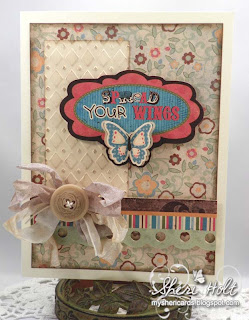


Comments
Hugs,
Sandy.